How to Install Sportzfy APK?
In this post, we’ll walk you through the steps of getting Sportzfy for Android.
Step 1: Turn on Unknown Sources.
- Navigate to the “Settings” menu on your smartphone.
- Then go down to “Apps” and click it.
- Navigate to “Special app access”. Select the “Install unknown apps” option.
- on general, we search for programs on Google Chrome or other browsers, then download and install them on our device. In such a scenario, you must pick Chrome and ensure that the option “Allow from this source” is enabled.
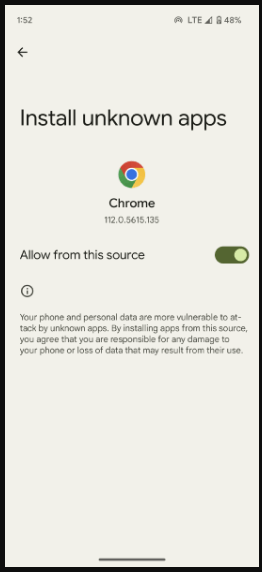
Step 2: Get the Sportzfy APK.
You may now download the Sportzfy APK after you’ve enabled Unknown Sources. To do so, launch your device’s web browser and navigate to https://www.sportzfy.download to download Sportzfy APK. Then look for a Download icon and click it.
Step 3: Download and install the Sportzfy APK
You can launch the Sportzfy APK on your Android smartphone after it has completed installing. To do so, go to your device’s Downloads folder and look for the Sportzfy APK file. To begin the installation procedure, tap on the file. You will be asked to confirm that you wish to install the app; hit “Install” to continue.
Step 4: Start Sportzfy.
When the installation is finished, start Sportzfy by pressing on the app icon on your device’s home screen.

I need Spotify app